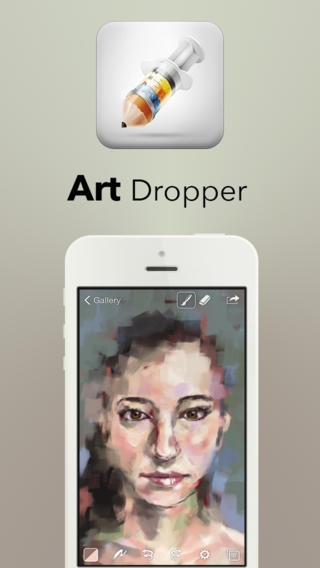Art Dropper 1.0
Continue to app
Paid Version
Publisher Description
**** App Ownership Changed: We encourage you to buy discounted bundle of three apps (3 great highly rated apps only for $ 1.99) https://itunes.apple.com/us/app-bundle/art-magic-bundle/id924726379?mt=8 iOS 8 Users - we are having some know issues/errors with iOS. Please wait for the next release. Apology for this inconvenience **** Art Dropper is a fun way to create a masterpiece. You can create your own brush types and save the project as a .psd to edit later on your computer. General Features: Create paintings with dimensions up to 2048x2048 Full support for all Retina devices Background autosave Unlimited undo and redo Simple and approachable interface Painting: Full screen painting Record and replay paintings Ultrafast OpenGL-based painting engine Huge brush sizes up to 512x512 pixels Simulated pressure 64-bit painting on the latest hardware 14 parameterized brush shapes Adjustable brush settings (spacing, jitter, scatter, etc.) Adjustable color opacity Invert color and desaturate Flip and arbitrarily transform layers Adjustable color balance (iPad only) Adjustable hue, saturation and brightness (iPad only) Layers: Create up to 10 layers Lock and hide layers Lock layer transparency Adjust layer opacity Duplicate, rearrange, and merge layers Change blending modes: normal, multiply, screen, exclude Import and Export: Integrated with Dropbox Import native Brushes 3 files, JPEG, and PNG files Export as native Brushes 3 files, JPEG, PNG, and Photoshop files (with layers) Place images from your photo album into paintings Copy paintings to the pasteboard Tweet paintings Post paintings to Facebook Gestures: Zoom with two finger pinch Zoom in with two finger double tap Zoom to fit with two finger double tap Toggle interface visibility with a single tap (this can be changed to a two finger tap in the app settings) Tap and hold to access eyedropper tool
Requires iOS 5.1.1 or later. Compatible with iPhone, iPad, and iPod touch.
About Art Dropper
Art Dropper is a paid app for iOS published in the Recreation list of apps, part of Home & Hobby.
The company that develops Art Dropper is AVANSABER TECHNOLOGIES PRIVATE LIMITED. The latest version released by its developer is 1.0.
To install Art Dropper on your iOS device, just click the green Continue To App button above to start the installation process. The app is listed on our website since 2014-03-19 and was downloaded 9 times. We have already checked if the download link is safe, however for your own protection we recommend that you scan the downloaded app with your antivirus. Your antivirus may detect the Art Dropper as malware if the download link is broken.
How to install Art Dropper on your iOS device:
- Click on the Continue To App button on our website. This will redirect you to the App Store.
- Once the Art Dropper is shown in the iTunes listing of your iOS device, you can start its download and installation. Tap on the GET button to the right of the app to start downloading it.
- If you are not logged-in the iOS appstore app, you'll be prompted for your your Apple ID and/or password.
- After Art Dropper is downloaded, you'll see an INSTALL button to the right. Tap on it to start the actual installation of the iOS app.
- Once installation is finished you can tap on the OPEN button to start it. Its icon will also be added to your device home screen.